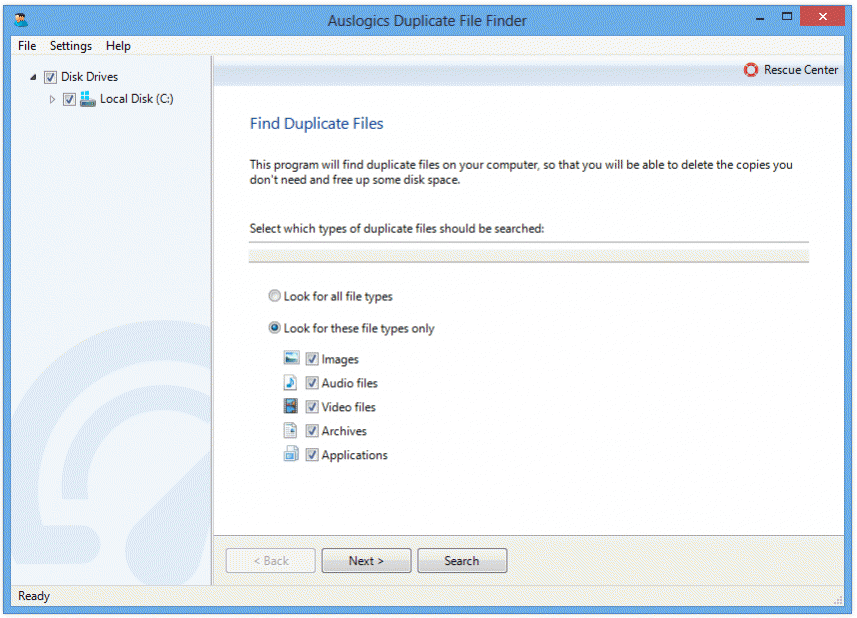Auslogics Duplicate File Finder 6.1.4
Free Version
Publisher Description
Most computer users create and download different files on a daily basis. As time goes by, hard disks get packed with documents, pictures, music, videos, and other files. And then suddenly there is almost no free disk space left! But that is only partly true.
Most people are unaware of how many duplicate files there are cluttering their hard disks. All those songs that have been downloaded twice, holiday photos uploaded multiple times, documents copied and pasted, so that you have them in two folders at once! All that wasted disk space can be reclaimed by simply deleting duplicate files.
Apart from using up hard disk space, having too many duplicate files can make your computer run slower. Deleting them will help you speed up disk defragmentation, Windows search, and anti-virus scans.
Auslogics Duplicate File Finder is a nifty free utility that will help you get rid of useless duplicates and reclaim up to 50% of free hard disk space. It will ask you for duplicate files search criteria - you can match files by name, date and time they were created, size, and even contents. Then it will do a quick but thorough search and present you with the list of duplicate files. You can review them before deleting any. That way you can avoid deleting any files that are not duplicates, but match your search criteria.
About Auslogics Duplicate File Finder
Auslogics Duplicate File Finder is a free software published in the File & Disk Management list of programs, part of System Utilities.
This File & Disk Management program is available in English, French, German, Italian, Japanese, Russian, Spanish. It was last updated on 22 April, 2024. Auslogics Duplicate File Finder is compatible with the following operating systems: Windows, Windows-mobile.
The company that develops Auslogics Duplicate File Finder is Auslogics Labs Pty Ltd. The latest version released by its developer is 6.1.4. This version was rated by 10 users of our site and has an average rating of 3.5.
The download we have available for Auslogics Duplicate File Finder has a file size of 7.34 MB. Just click the green Download button above to start the downloading process. The program is listed on our website since 2017-06-20 and was downloaded 346 times. We have already checked if the download link is safe, however for your own protection we recommend that you scan the downloaded software with your antivirus. Your antivirus may detect the Auslogics Duplicate File Finder as malware if the download link is broken.
How to install Auslogics Duplicate File Finder on your Windows device:
- Click on the Download button on our website. This will start the download from the website of the developer.
- Once the Auslogics Duplicate File Finder is downloaded click on it to start the setup process (assuming you are on a desktop computer).
- When the installation is finished you should be able to see and run the program.